How To Edit & Manage WIM Images (ISO) Easily
How To Edit & Manage WIM Images (ISO) Easily
Want to delete something useless inside install.wim of the ISO's? Make it smaller and save spaces or burn the ISO's into flash drive that fit. (Tested on Windows 7, Windows 8/8.1)
1. Download software. (No installation, Portable)
Link 1 : http://MEGA.ly/ZUKrm
Link 2 : http://DRPBOX.ly/ZUKxU
Link 3 : http://GDrve.ly/ZUL3Q
2. Mount & extract the ISO's into a new folder.
3. Run the software as Administrator. Then, Select WIMs (locate install.wim in the source)
4. Choose a name, and delete! Then, save all changes.
5. After that, click Folder2ISO,
a) locate the folder you've created,
b) select location (example : desktop) for output and name the ISO (example : NewWindowsISO)
c) label anything on it and click on Build.
Wait until complete, You're done.
Watch Video!
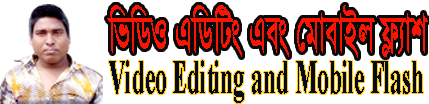
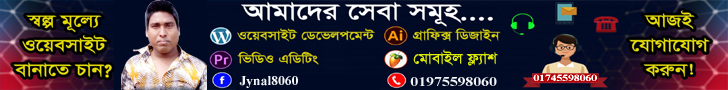


















.jpg)
কোন মন্তব্য নেই