All Samsung Bypass FRP apk
- Open
 Calculater
Calculater - Enable Adb By Calculator
- Open Calculator
- Enter the code (+30012012732+)
- Entre the code +#0808#
- Chose MTP + ADB
- Reset with Samfirm or Samsung Z3x pro box or any adb box
Samsung Galaxy Android 11 Latest Trick
- Create account on Alliance shield X
- https://alliancex.org/ucp.php?mode=register
- Download app Alliance Shield X
- https://play.google.com/store/apps/details…
- Goto settings > Account and backup > Backup and restore >Backup app to your Samsung account
- Open SamFirm Android Tools
- Bypass frp
- Enter this link to open s9 launcher direct
- https://apps.samsung.com/appquery/appDetail.as…
- Connect your locked device then do bypass MTP
- Install S9 launcher
- Enter same your Samsung account using in step A-3
- Goto settings – account and backup – backup and restore – Restore app to your Deviice
- Open Alliance Shield x enter your account using in step A-1
- Allow all permission
- Open app manger
- Open service Mode using search button
- Goto Activities
- Scroll down to service mode click open
- Select mtp+adb
- Connect your device again into pc
- Open Samfirm
- Android Tools
- Service
- Reset frp from adb section
How To Fix alliance Shield X login error
Fix alliance Shield X login error
Goto this link https://shieldx.alliancex.org/account/
Enter Your account
You must see 1 or 2 devices only
Delete all devices
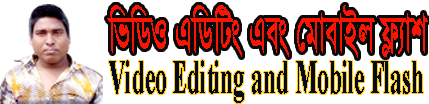
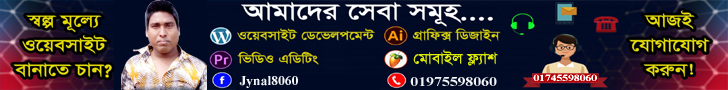










.jpg)
কোন মন্তব্য নেই